Get Started
Welcome to Rapidoform's Developer Platform! Use our APIs and SDKs to create beautiful forms and retrieve responses--all without using our form builder.
Create and Responses are RESTful APIs that you can use to create Rapidoforms and retrieve responses on demand. As the responses start rolling in, you can use Webhooks to send them to a specific URL or web application. You can even build a web app that authenticates your Rapidoform logon, then calls our Responses API to retrieve and display the responses for your Rapidoform at the click of a button.
Requirements
To get started using Rapidoform API, you need a valid API key. Obtaining an API key is very simple.
- Login to Rapidoform Form Builder
- Go to Settings > Admin Settings
- Copy your API key
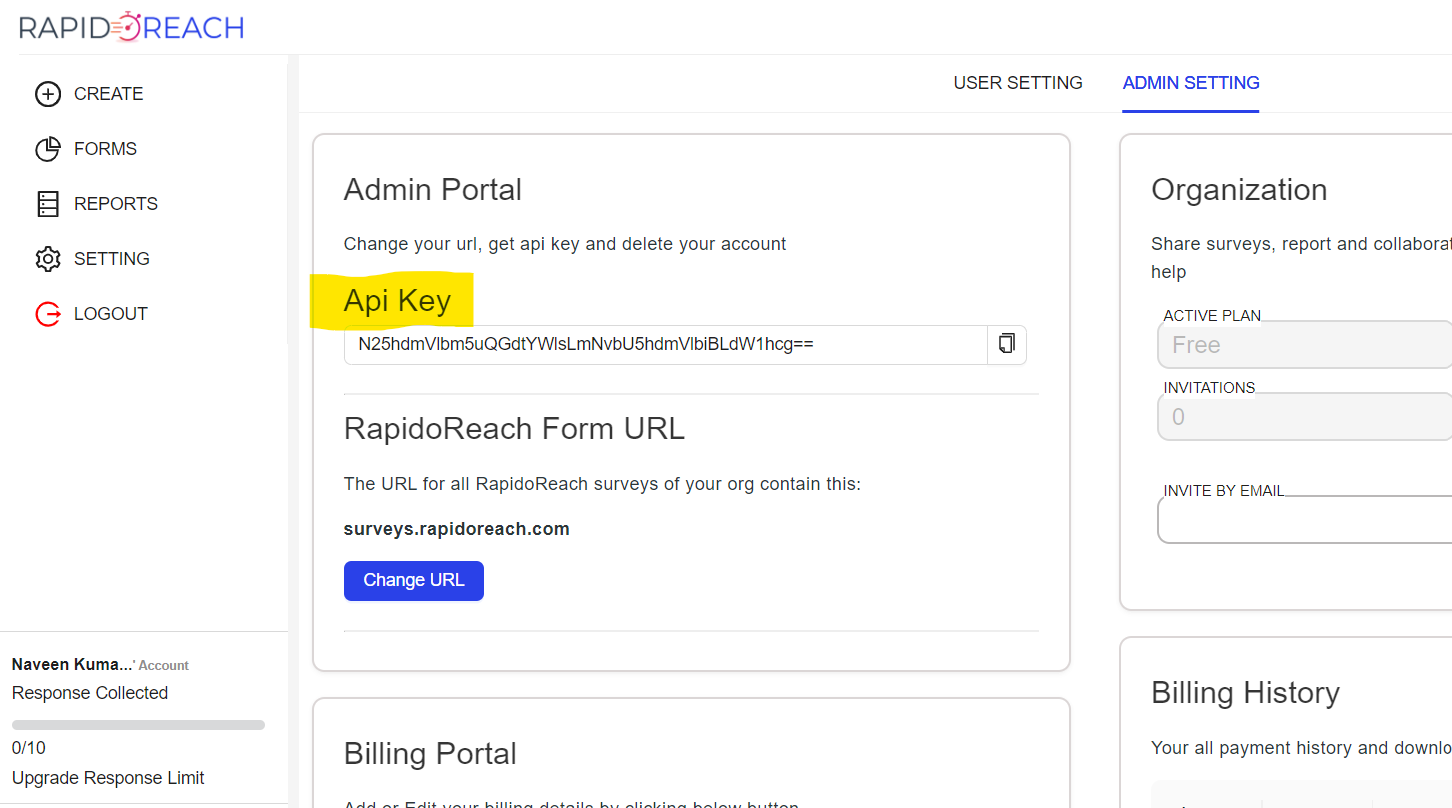
Request and Response Format
Create, Update (PUT), Retrieve (GET), and Delete (DELETE) operations in Rapidoform API use the HTTP protocols. Responses are provided in JSON data format.
HTTP Methods:
- POST : Used for creating resources.
- PUT : Used for updating resources.
- GET : Used for retrieving resources.
- DELETE : Used for deleting resources.
Response Format:
Responses from Rapidoform API are in JSON format.
Base URL
The baseURL for Create, Responses, and Webhooks is:
1https://www.rapidoform.com/be